Introduction
In the dynamic world of collaborative software development, Confluence has emerged as a go-to platform for teams to streamline their workflows, share knowledge, and align on crucial project details. However, the need to incorporate visual elements, such as diagrams, has always been a key requirement for Confluence users. Enter DrawIO, a powerful diagramming solution that seamlessly integrates with Confluence, offering users an exceptional experience in creating and sharing their visual representations.
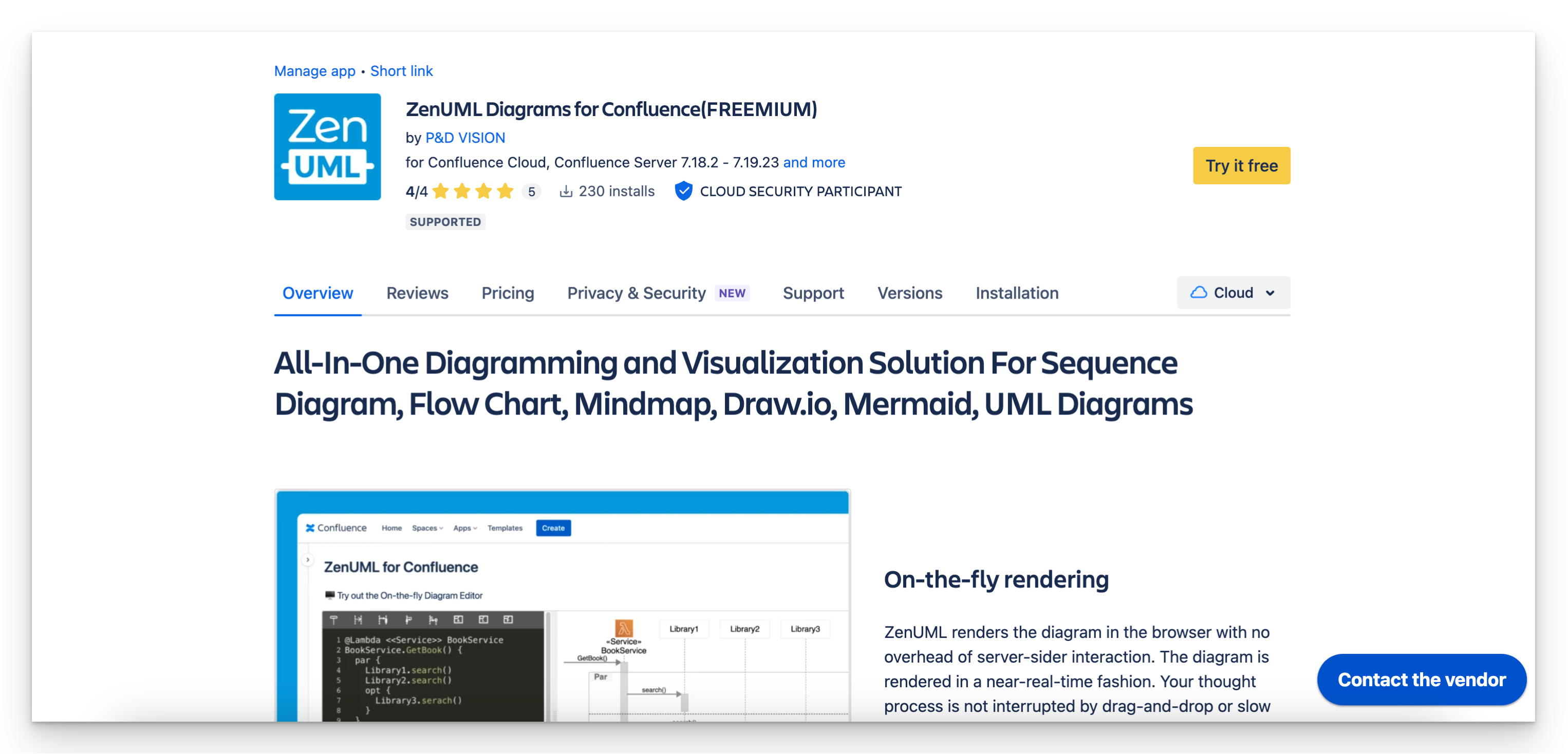
The Importance of Diagrams in Confluence
Diagrams play a vital role in enhancing communication, understanding, and decision-making within Confluence. Whether you're documenting software architecture, mapping out business processes, or illustrating complex ideas, the ability to create visually appealing and informative diagrams can make all the difference. Confluence users have long recognized the value of incorporating diagrams into their pages, as they help break down complex information, facilitate knowledge sharing, and foster a deeper level of engagement among team members.
Introducing ZenUML Plugin for Confluence
While Confluence offers native diagramming capabilities, many users have found these tools to be limited in their functionality and flexibility. This is where the ZenUML plugin for Confluence comes into play. ZenUML is a powerful Confluence addon that seamlessly integrates DrawIO, a widely-acclaimed diagramming tool, into the Confluence ecosystem.
Unleashing the Power of DrawIO within Confluence
DrawIO, the powerful diagramming solution at the heart of the ZenUML plugin, offers Confluence users a comprehensive set of features and benefits:
1. Extensive Diagram Types
DrawIO supports a wide range of diagram types, including flowcharts, mind maps, organization charts, and the ever-popular sequence diagrams. This versatility ensures that Confluence users can create visuals that effectively communicate their ideas, regardless of the project or topic at hand.
2. Intuitive Interface and Customization
DrawIO's user-friendly interface makes it easy for Confluence users to create and customize their diagrams. With a vast library of shapes, icons, and templates, users can quickly build visuals that are tailored to their specific needs. The ability to adjust colors, fonts, and layouts further enhances the visual appeal and clarity of the diagrams.
3. Collaborative Editing
One of the standout features of DrawIO within the ZenUML plugin is its seamless collaborative capabilities. Confluence users can work together in real-time, making edits and updates to diagrams, fostering a truly collaborative environment and ensuring that all team members are on the same page.
4. Integration with Confluence
The ZenUML plugin seamlessly integrates DrawIO into the Confluence platform, allowing users to create, embed, and manage their diagrams directly within Confluence pages. This integration ensures a streamlined workflow, where users can access their visual assets without having to navigate away from the Confluence interface.
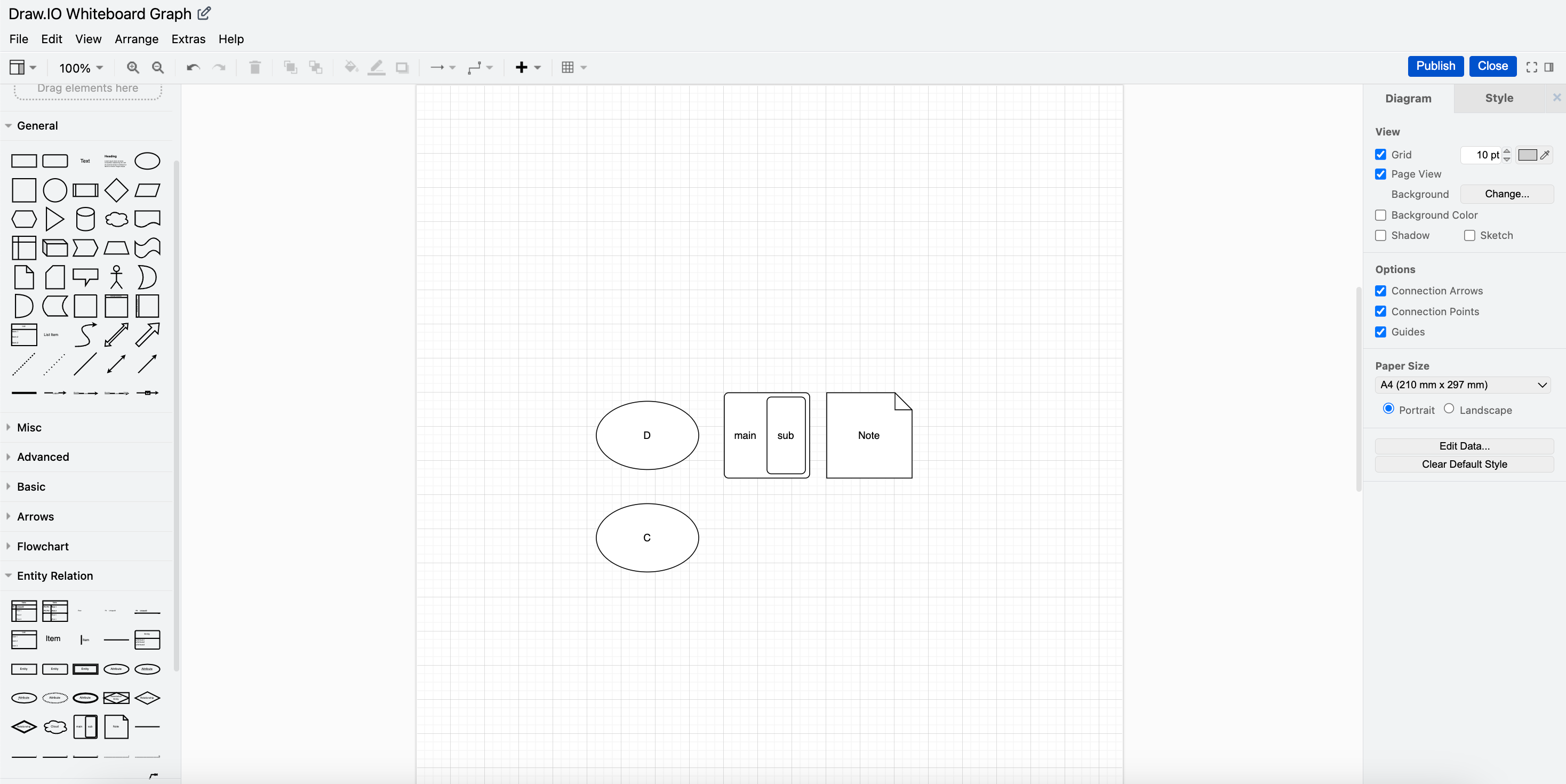
5. Sequence Diagram Support
A key highlight of the ZenUML plugin is its support for sequence diagrams, a crucial tool for software developers and architects. Using the ZenUML Domain Language, users can effortlessly generate high-quality sequence diagrams that clearly illustrate the interactions and flow of their software systems.
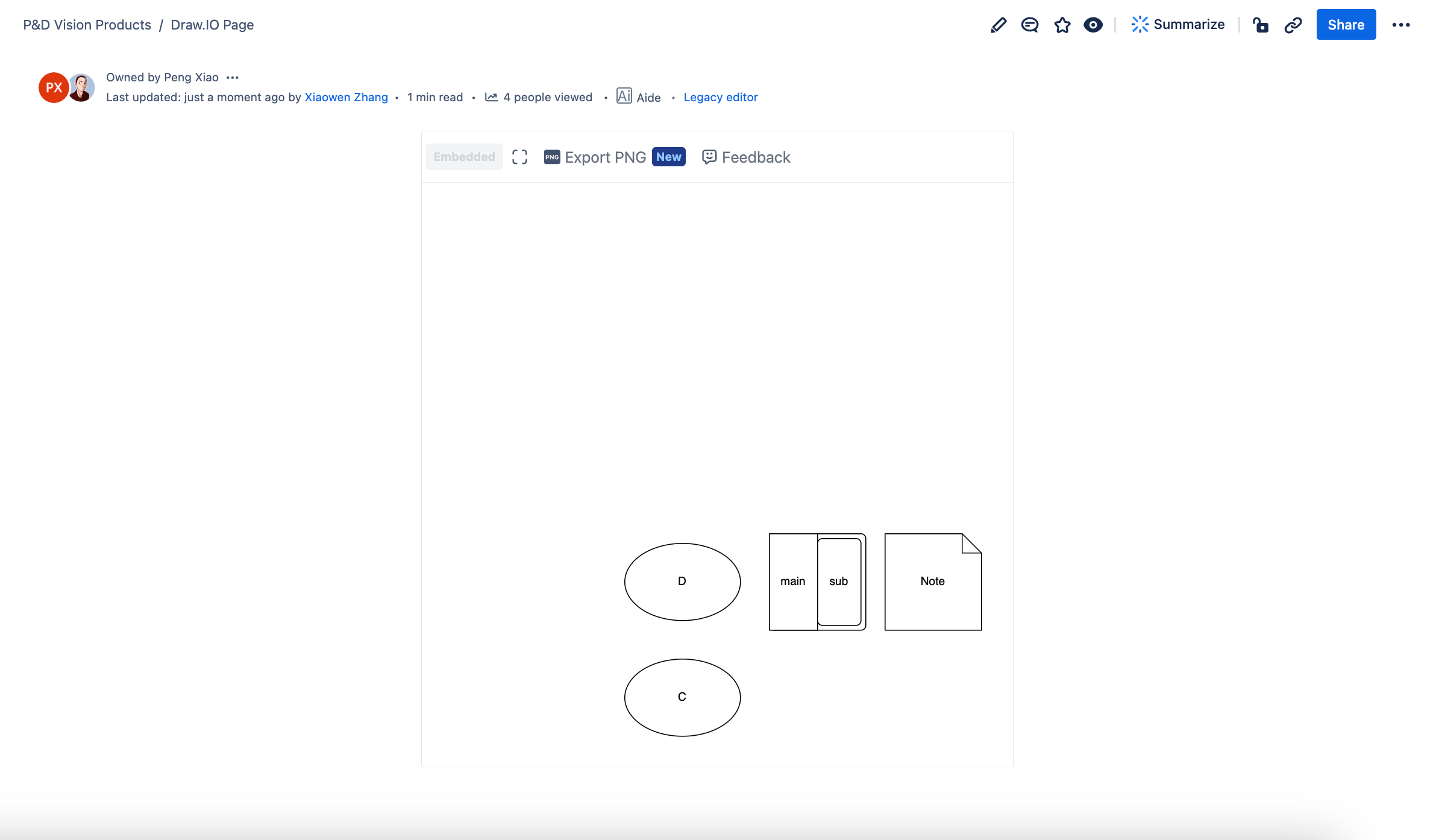
The Benefits of Using ZenUML Plugin for Confluence
By leveraging the ZenUML plugin and its integration with DrawIO, Confluence users can unlock a wide range of benefits:
-
Enhanced Collaboration: The ability to work on diagrams in real-time, alongside team members, fosters a more collaborative and engaging work environment.
-
Improved Visualizations: The diverse set of diagram types and customization options provided by DrawIO enable Confluence users to create visuals that effectively communicate their ideas and concepts.
-
Increased Efficiency: The seamless integration between ZenUML and Confluence streamlines the diagramming process, allowing users to create and manage their visuals without leaving the Confluence platform.
-
Cost-Effective Solution: Compared to other diagramming tools, the ZenUML plugin offers a more affordable option for Confluence users, providing a high-quality diagramming experience without the need for additional software investments.
-
Sequence Diagram Expertise: The ZenUML plugin's support for sequence diagrams, powered by its domain-specific language, sets it apart as a valuable tool for software development teams and architects.
You can maintain all diagrams in your organization.
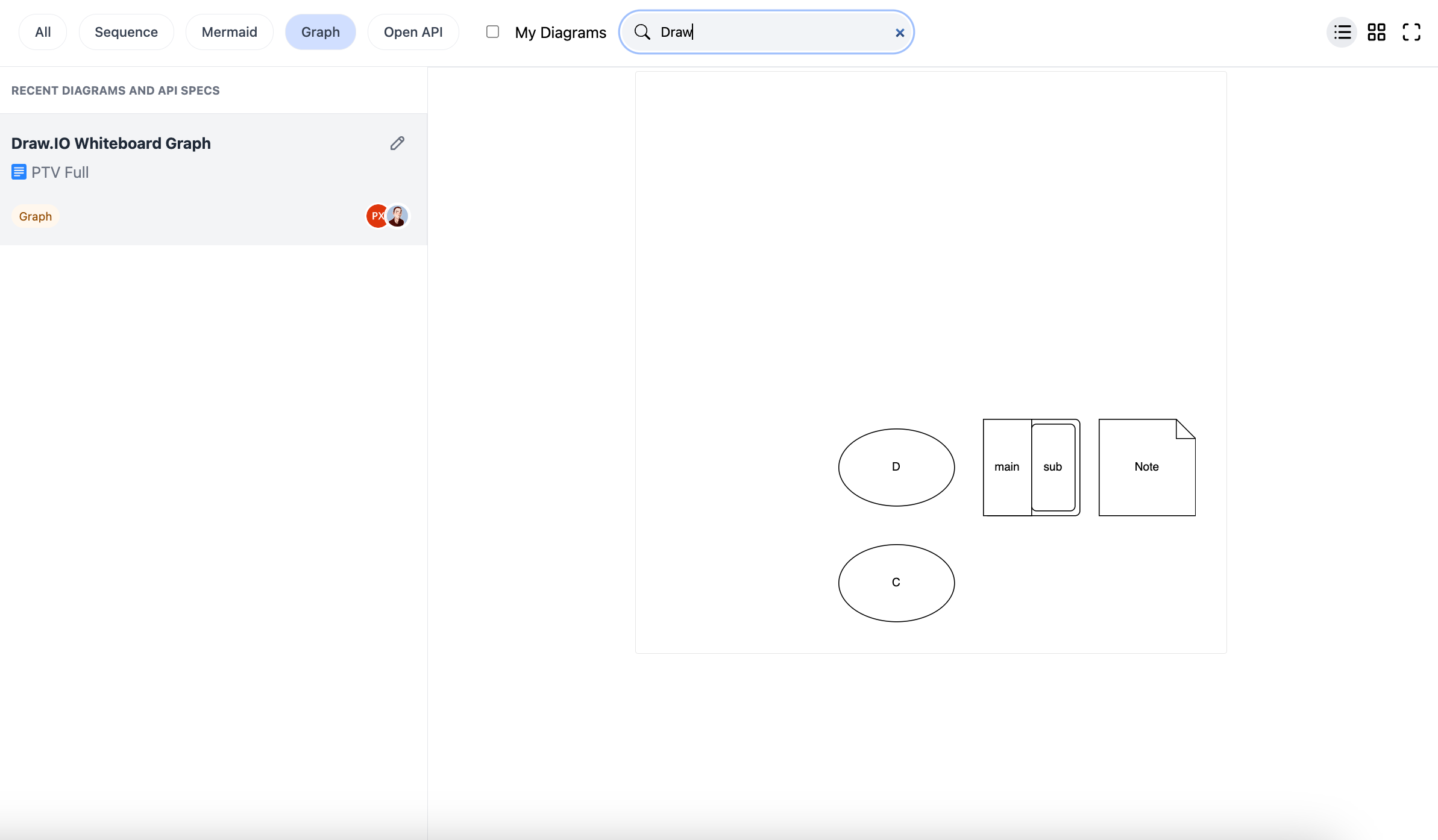
Conclusion
In the ever-evolving landscape of collaborative software development, the ability to effectively communicate and visualize ideas is paramount. The ZenUML plugin for Confluence, with its seamless integration of the powerful DrawIO diagramming tool, empowers Confluence users to unlock their platform's full potential and elevate their visual storytelling capabilities.
By leveraging the ZenUML plugin, Confluence users can create engaging, collaborative, and cost-effective diagrams that enhance their workflows, foster better decision-making, and ultimately drive their projects to success. As you explore the possibilities of diagramming within Confluence, consider the ZenUML plugin as your go-to solution for unlocking the full potential of your collaborative workspace.
We invite you to share your experiences and insights in the comments section below. How has the ZenUML plugin for Confluence impacted your team's productivity and collaboration? We're eager to hear your stories and learn from your perspectives.
---> Market Place
