Best Mermaid for Confluence Solution: ZenUML All-In-One
In today's collaborative work environments, visual representation of ideas is crucial for effective communication. Whether you're developing processes, planning projects, or illustrating complex workflows, having the right tools integrated into your Confluence pages can make all the difference. This is where ZenUML for Confluence comes into play, particularly with its robust support for Mermaid.
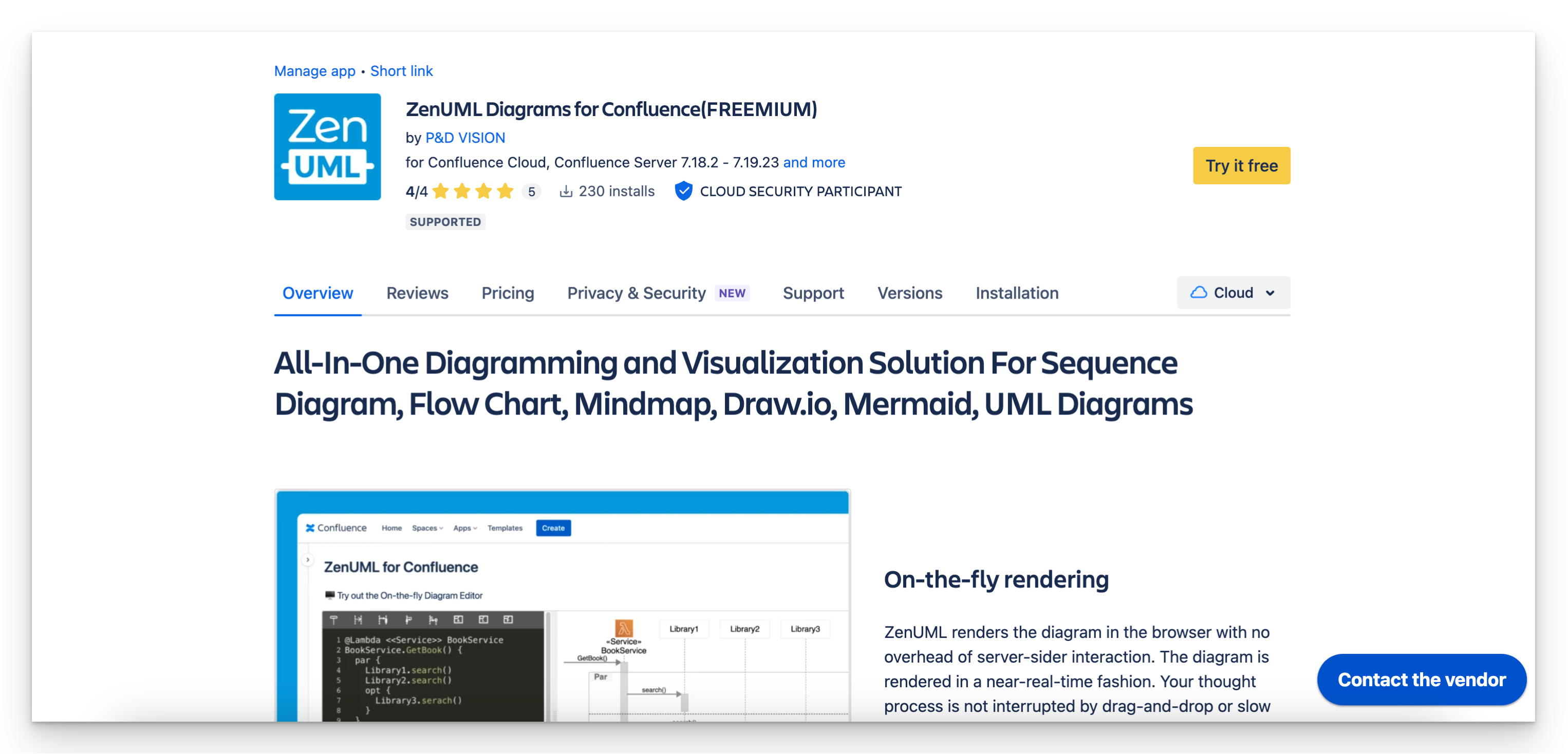
What is ZenUML for Confluence?
ZenUML for Confluence is a powerful plugin designed to enhance your Confluence pages with dynamic and interactive diagrams. It primarily utilizes the ZenUML Domain Language to create high-quality sequence diagrams, which are recognized as the best in the field. However, ZenUML doesn't stop there. It also supports Mermaid, offering users a versatile and cost-effective option for their diagramming needs.
Why Choose Mermaid for Confluence?
Mermaid is a popular diagramming and charting tool that allows users to create complex diagrams with simple Markdown-like syntax. Here's why integrating Mermaid with Confluence through ZenUML is a game-changer:
-
Ease of Use: Mermaid's syntax is straightforward and easy to learn, making it accessible even to those without extensive technical backgrounds. This simplicity accelerates the diagramming process, allowing teams to focus on the content rather than the tool.
-
Versatility: With Mermaid, you can create a wide range of diagrams, including flowcharts, sequence diagrams, class diagrams, state diagrams, and more. This flexibility ensures that all your visual representation needs are covered within Confluence.
-
Cost-Effective: ZenUML not only provides top-tier sequence diagram capabilities but also offers Mermaid support at a considerably lower price point compared to other diagramming tools. This makes it an attractive option for organizations looking to optimize their budget without compromising on quality.
-
Seamless Integration: ZenUML's integration with Confluence is seamless, ensuring that your Mermaid diagrams are easily incorporated into your Confluence pages. This integration helps maintain a unified workspace, improving collaboration and productivity.
Key Features of ZenUML's Mermaid Support
- Real-Time Editing: Make changes to your Mermaid diagrams and see them reflected in real-time on your Confluence pages.
- Interactive Diagrams: Enhance your diagrams with interactivity, providing a more engaging user experience.
- Export Options: Easily export your diagrams in various formats for use in presentations, reports, or other documentation.
- Customization: Tailor your diagrams to fit your specific needs with customization options for styles, themes, and more.
How to Get Started
Getting started with Mermaid on Confluence through ZenUML is simple. Install the ZenUML for Confluence plugin from the Atlassian Marketplace, and you'll have instant access to all the powerful diagramming features ZenUML offers, including Mermaid support. Detailed documentation and tutorials are available to help you make the most of this tool.
Conclusion
For teams looking to leverage the capabilities of Mermaid within their Confluence pages, ZenUML for Confluence provides an unparalleled solution. Its ease of use, versatility, cost-effectiveness, and seamless integration make it the ideal choice for all your diagramming needs. Enhance your collaborative efforts and streamline your workflows with ZenUML and Mermaid for Confluence today.
---> Market Place
