Features
ZenUML is a sophisticated software modeler aimed to support agile and concise modeling with sequence diagrams.
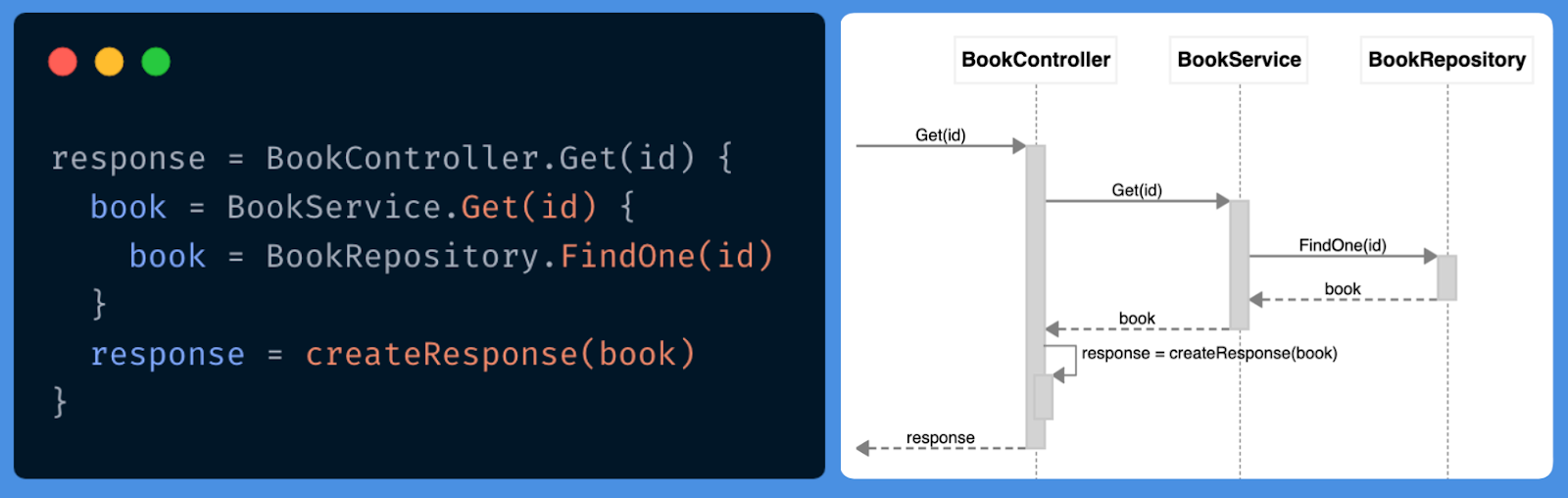
Diagram as Code
- Multi-platform support (Web, Atlassian confluence, VSCode, JetBrains etc), please find more information on Products
- UML 2.x standard compliant
- Rapid drawing without drag-and-drop
Export/Copy as Image
- We support PNG and PDF(on Confluence)
Markdown in Comments
Markdown in comment will be rendered. Please checkout below example code.
Customized Style
When using ZenUML Web Editor, ZenUML Chrome extension or ZenUML Desktop you can define your own colors and styles by adding customized CSS.
Here is a few classic styles that you can start with:
Traditional UML

#diagram .sequence-diagram .lifeline .participant {
font-weight: 400;
border: 2px solid #b94065;
background: #fffec8;
}
#diagram .sequence-diagram .lifeline .participant label {
text-decoration: underline;
}
#diagram .sequence-diagram .lifeline .line {
border-left-color: #b94065;
}
#diagram .sequence-diagram .message {
border-bottom-color: #b94065;
}
#diagram .sequence-diagram .message svg polyline {
fill: #b94065;
stroke: #b94065;
}
#diagram .sequence-diagram .message.self svg > polyline:not(.head) {
fill: none;
}
#diagram .sequence-diagram .occurrence {
background-color: white;
border: 2px solid #b94065;
}
Light Modern

This style is achieved with only 4 lines of CSS.
#diagram .participant {
border: 1px solid;
border-color: hsla(0, 0%, 0%, 0.4);
}
Green-Orange

#diagram .participant {
border-radius: 5px;
font-weight: 300;
color: white;
background: #27a768;
}
#diagram .lifeline .line {
border-color: #f5bc1a;
}
#diagram .message {
border-color: #27a768;
}
#diagram .message .fill svg.arrow polyline {
fill: #27a768;
stroke: #27a768;
}
#diagram .message svg.arrow polyline {
fill: #27a768;
stroke: #27a768;
}
#diagram .message.self svg.arrow polyline {
fill: none;
}
#diagram .message.self svg.arrow polyline.head {
fill: #27a768;
}
#diagram .occurrence {
background: #f5bc1a;
}