
Thank you! We appreciate your choice.
Your data will remain intact.
All your diagrams, graphs, and API documents will persist throughout the migration. Even if you accidentally uninstall our application, your data will stay within your Confluence instance, allowing you to regain access simply by reinstalling our application.
ZenUML Team appreciates your decision of upgrading from our Lite version to Full version. Here's the Roadmap of our full version product, the new features will be coming soon.
Why you need to migrate?
All diagrams created in your Confluence pages using ZenUML Confluence Lite Version cannot be accessed through different plugins, including our Full Version.
The owner of the data (in this case, your organization) must transfer the data (we provide a migration feature to facilitate this process).
If you wish to maintain the functionality of all the old diagrams (macros), follow the instructions below to migrate the data.
You only need to do it once and we will support you during the process.
Migration Instructions
-
Install ZenUML Diagrams for Confluence(FREEMIUM). Now you will have both Lite and Full version installed, stay this way untill you complete all the migrations.
-
Submit Support Ticket for requesting migration, we will enable the migration feature on your Lite version.
-
Login as your adminstrator. The account performs the migration need to have edit permission on all the pages that have macros you want to migrate.
-
Click the ZenUML Lite app in the left panel
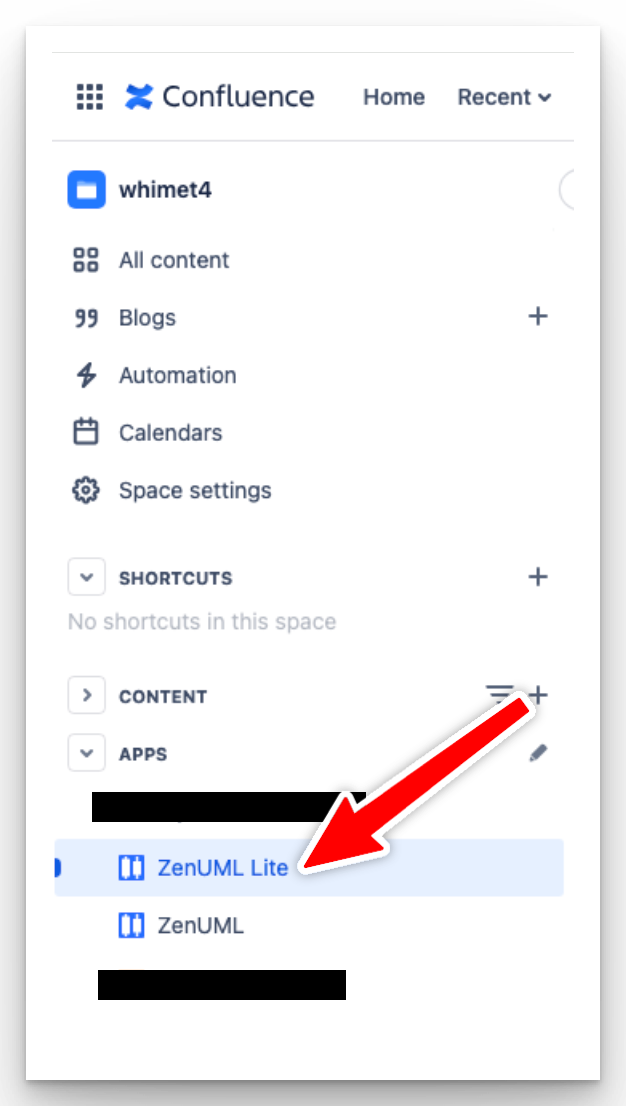
- Click the “Migrate to Full” button
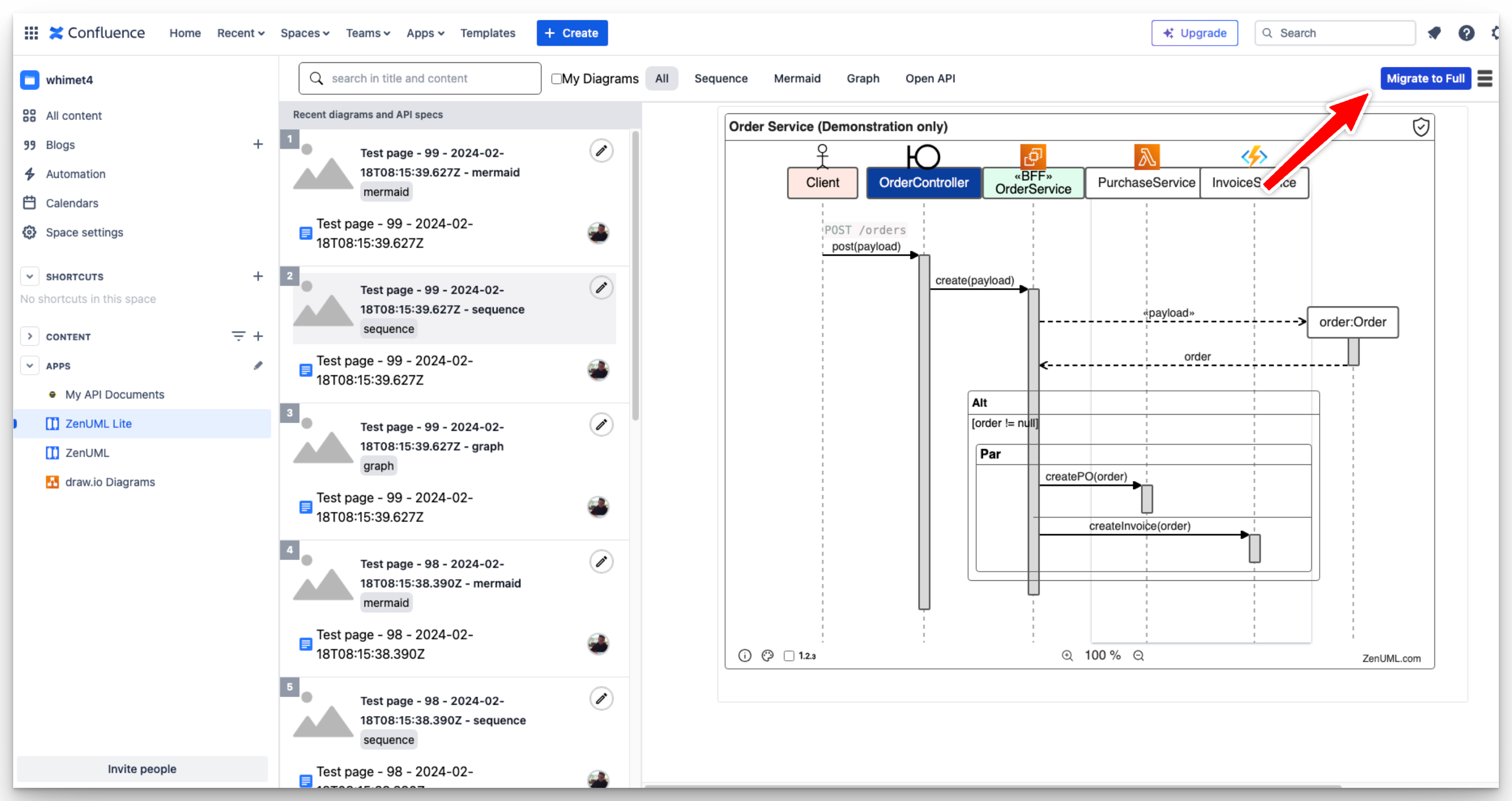
- A popup message will be displayed indicating the migration is started. Do not leave the page while the migration is in progress.
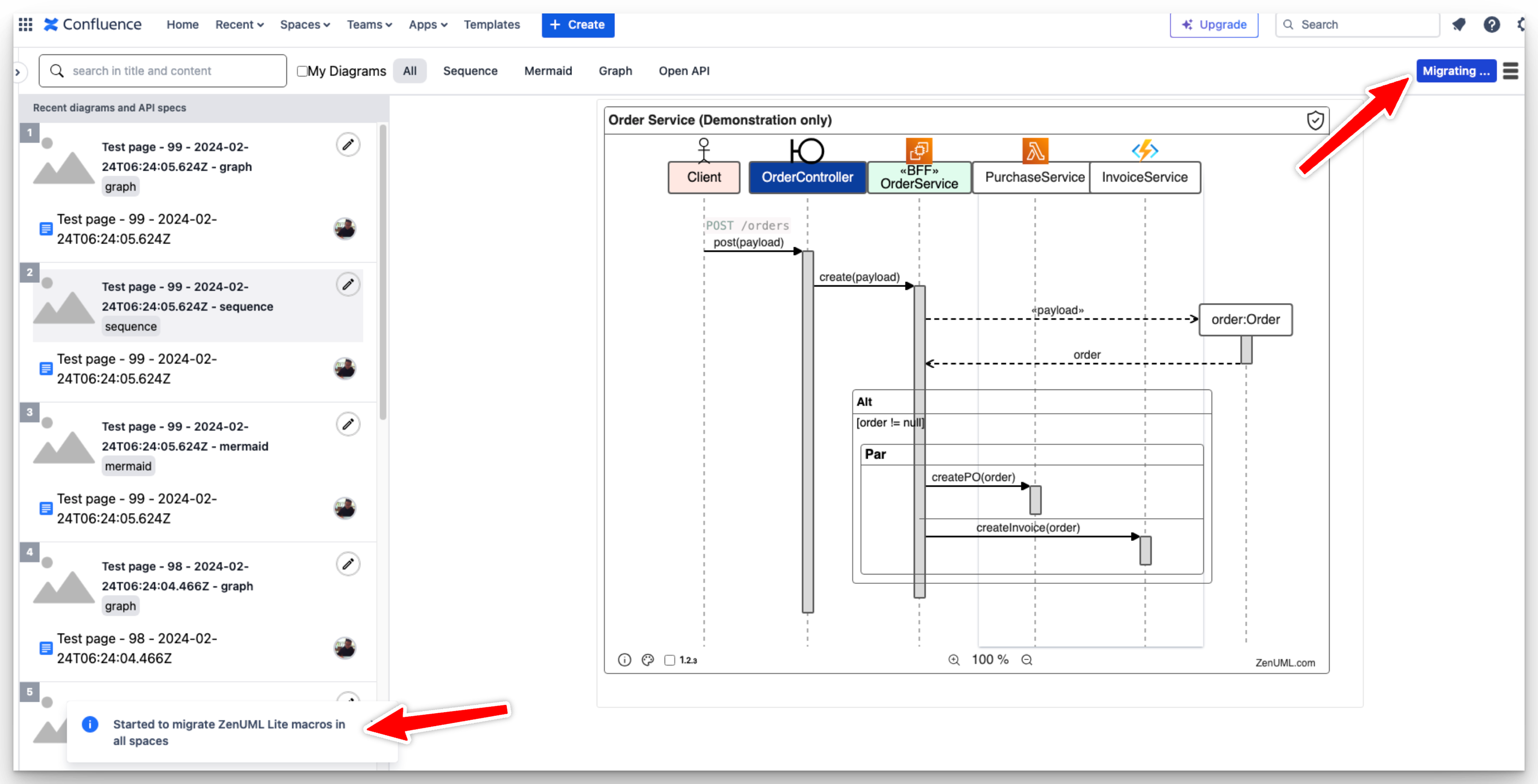
- Depending on the amount of content in the current Confluence space, it might take some time to complete the migration. When the migration is completed, another popup message will display the amount of migrated macros and pages:
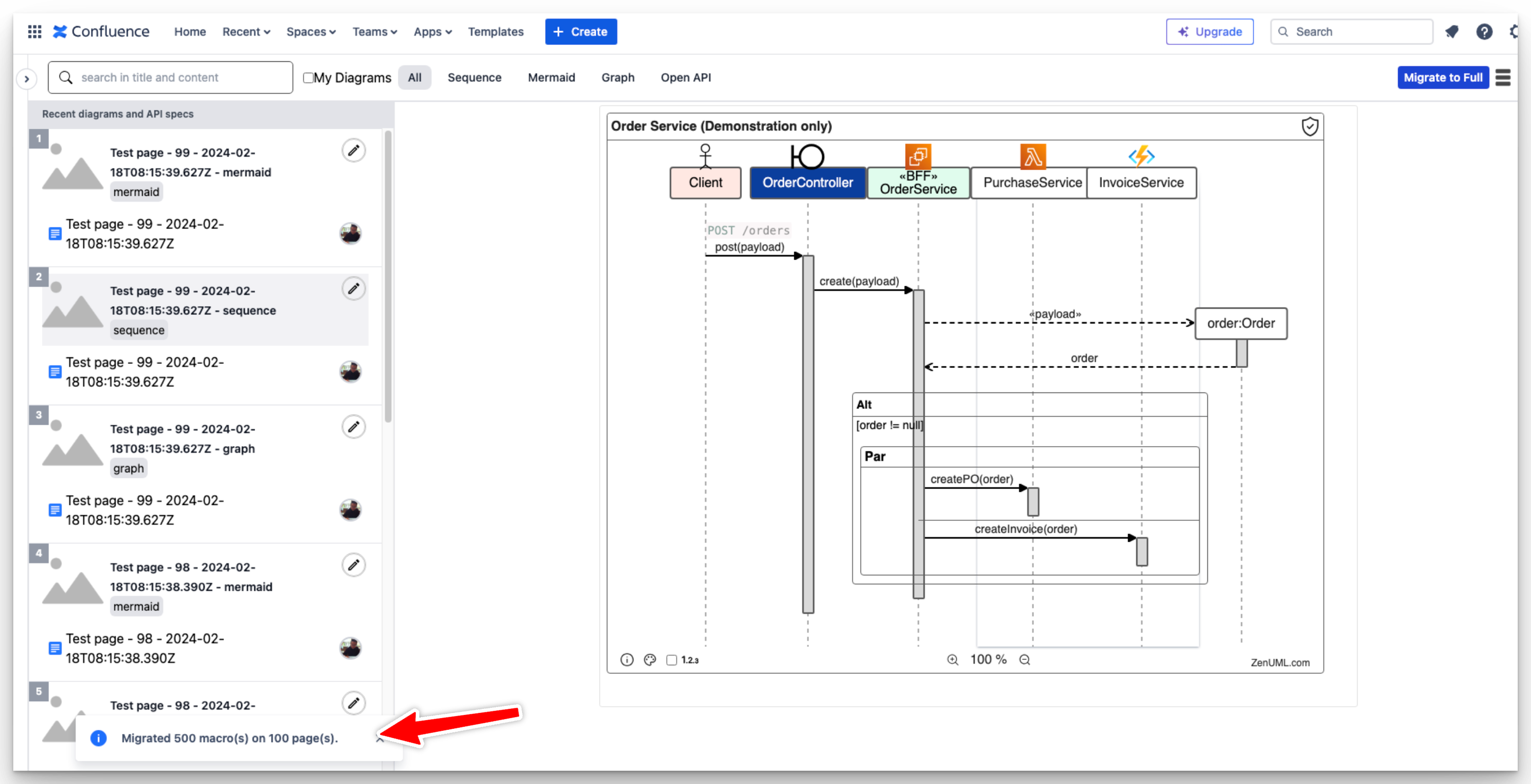
- You may uninstall your ZenUML Lite Version now.
In case of any unexpected situations
Please feel free to Submit Support Ticket or reach out to our support team via email [email protected], we will take care to make sure the transition smooth.
Known Limitatioins
For confluence pages that is set with Page Restrictions, even your site admin may not have access to these pages and the macros in the pages. Our migration function will not be able to reach and migrate these macros automatically. You may try either of below solutions:
- Manually grant access to all the restricted pages to your admin account, and do the same migration again. Confluence instructions can be found here
- Have your page owner to migrate these macros themselves, they can use the same migration button to do so.
Thank you for considering the upgrade. We're excited to welcome you to our Premium family and look forward to supporting your success!