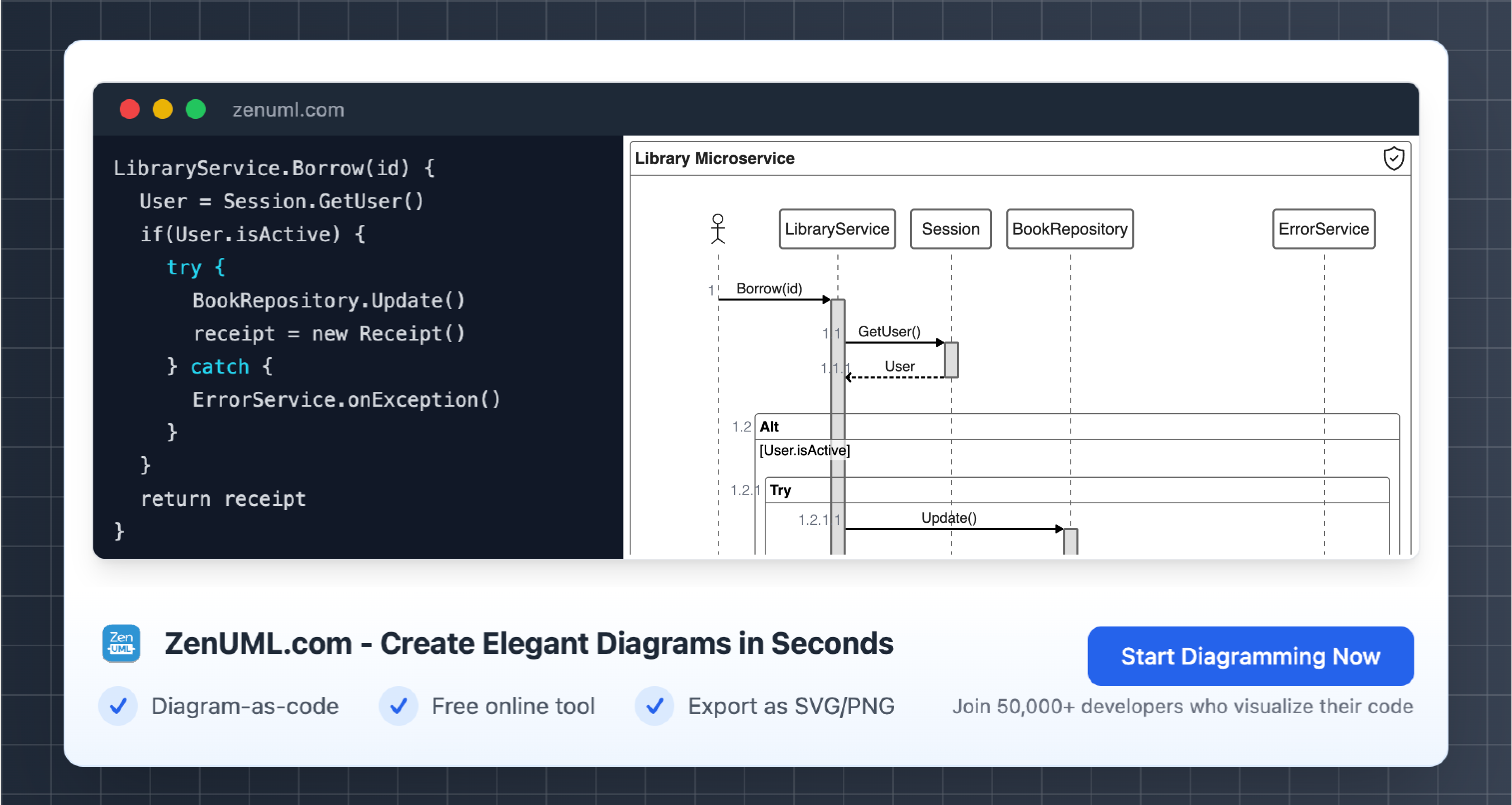Introduction
In the ever-evolving world of project management, one of the most crucial aspects of success is effective communication and structure. Enter sequence diagrams – a reliable tool that provides clarity in illustrating the flow of processes, improving collaboration, and ensuring project goals are met efficiently. Sequence diagrams, a subset of UML (Unified Modeling Language) diagrams, simplify complex project workflows into easy-to-grasp visual formats.
Would you believe that well-documented visuals, such as sequence diagrams, can boost team productivity by up to 33%? According to a study by Project Management Institute (PMI), projects with clearly communicated workflows are 40% more likely to succeed. So, whether you’re managing legacy systems or working on groundbreaking software designs, sequence diagrams can be the cornerstone of your project management strategy.
In this blog, we'll discuss sequence diagrams and how they’re pivotal in delivering successful projects. Along the way, we'll include examples that make adopting this concept easier for your own initiatives.
What is a Sequence Diagram?
A sequence diagram is a type of diagram that shows how objects, components, or systems interact in a sequential order. It visually maps the communication exchange over time, clarifying the who, when, and how within a workflow or process. This makes them especially useful for teams dealing with complex operations.
Here’s an example of how a sequence diagram can look in Markdown using ZenUML:
This simple illustration maps out the relationship between a user, a system server, and a database during a login process. Straightforward, right? With such clarity, no team member is left guessing their individual roles.
Why Sequence Diagrams Matter in Project Management
In project management, there are multiple stakeholders, each with different expectations and requirements. Here’s where sequence diagrams shine the most. They provide a clear blueprint for processes, ensuring alignment across all parties. Below are a few compelling reasons why sequence diagrams matter:
-
Promotes Clarity of Communication
Miscommunication costs businesses an average of $62 million annually. Sequence diagrams eliminate this issue by accurately mapping processes in an accessible visual format. Instead of lengthy back-and-forth emails, the entire team gains immediate understanding. -
Improves Collaboration Across Teams
When designers, developers, or managers can visualize workflow interactions, they become better collaborators. Sequence diagrams bridge gaps between technical and non-technical team members. -
Prevents Overlooked Dependencies
Legacy systems and processes may involve overlooked (or hidden) interdependencies. Sequence diagrams help uncover them before they lead to bottlenecks. -
Enhances Documentation
In a world where 33% of projects fail due to improper documentation, solidifying workflows with sequence diagrams can serve as a baseline reference.
Let’s now dig deeper into how you can use these diagrams in different project workflows.
Enhancing Team Collaboration Using Sequence Diagrams
Team collaboration requires visibility into each person’s responsibilities and task dependencies. Sequence diagrams foster transparency and accountability by clearly defining each participant’s role. For instance, let’s review a scenario where a development team works on implementing a checkout process:
By modeling roles explicitly, your team remains synchronized even in high-pressure situations. Result? Up to 20% faster delivery times thanks to a clear understanding of processes between diverse teams.
Streamlining Legacy System Updates with Sequence Diagrams
Modernizing legacy systems is often one of the biggest challenges in any project. Since legacy systems typically consist of interconnected—and often undocumented—processes, sequence diagrams help visualize these systems before moving forward with upgrades.
Let’s imagine you’re managing a migration project for a legacy application. Below is a sequence diagram for a simple data transfer module:
By mapping these interactions, stakeholders quickly understand potential risks, integration difficulties, and data flow issues within legacy systems.
Cutting Development Time via Automation Workflows
Automation is transforming industries across the globe. But building automated systems requires precision and error-proof planning. Missteps can cost time and money. Before coding starts, you need diagrams like the one below to clarify steps in the automation loop:
Notice how automation becomes easy to interpret for all segments of your team, whether they work in development or operations. Having such visuals can cut software development times by 15-25%.
Resolving Bottlenecks in Agile Development
Agile projects emphasize adaptability, requiring you to address bottlenecks quickly. Sequence diagrams allow you to identify inefficiencies in current workflows, providing solutions before they escalate into project delays. Here’s an example for a bug reporting workflow:
In this workflow, potential delays are associated with tester-to-tracker response times or developer handoffs. Recognizing bottlenecks early using diagrams like the above can save a project hours or even days.
Conclusion
Sequence diagrams play an indispensable role in project management. From enhancing team collaboration to streamlining legacy system updates and improving automation workflows, the practical applications of these diagrams are wide-ranging. Their simplicity yet effectiveness makes project management smoother, preventing miscommunication and inefficiency within teams.
By incorporating sequence diagrams into your projects, you’re not just documenting layouts – you’re setting your team up for success. Remember, visuals communicate 60,000 times faster than text, so clarity often begins with a diagram.
Have you used sequence diagrams in any of your projects? How did they help? Leave a comment below – we’d love to hear your thoughts and insights!
Try ZenUML now!
Zenuml detailed feature roadmap available here.