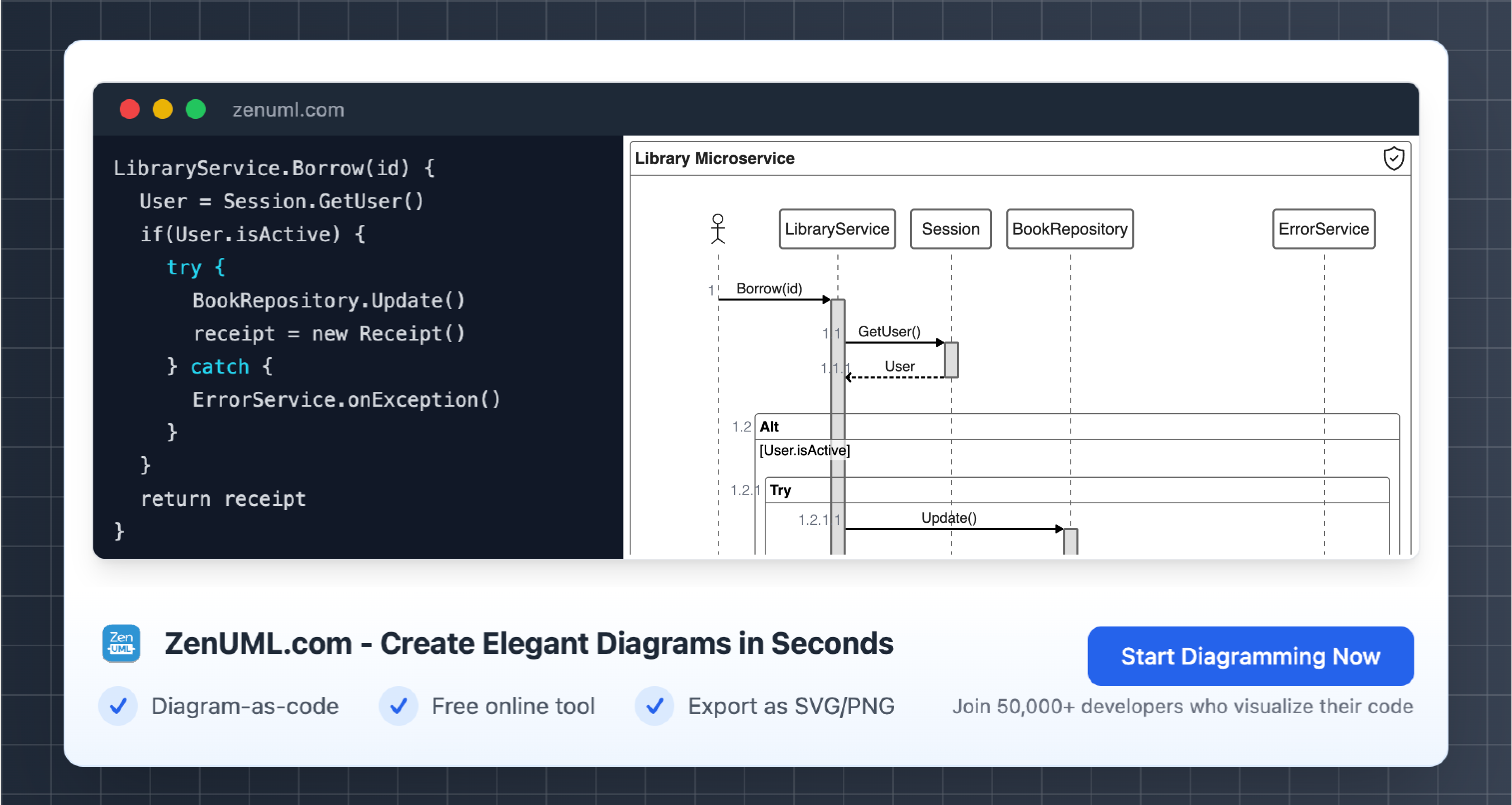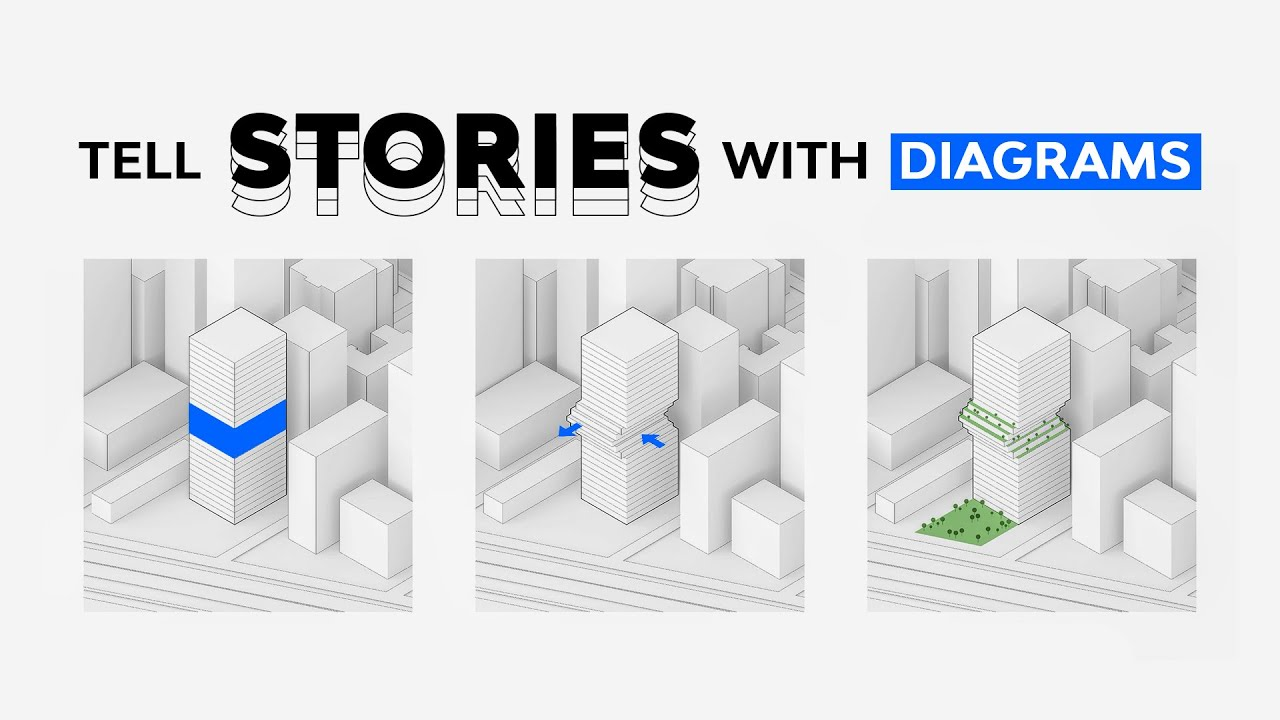
As a software architect, visualizing and documenting system interactions is a critical task. Sequence diagrams provide a simple yet powerful way to achieve this. In this article, we will examine why sequence diagrams are indispensable for architects and provide tips to create effective diagrams.
The Crucial Role of Software Architects
The architect plays a pivotal role in the software development life cycle. Their key responsibilities include:
- Defining the high-level structure and behavior of complex software systems
- Ensuring the system architecture aligns with business goals and technical requirements
- Making critical design decisions that impact system quality, performance, scalability, and maintainability
- Collaborating with stakeholders and development teams throughout the project
To succeed in these tasks, architects need to master various skills - both technical and soft skills. One of the most important technical skills is being able to visualize and communicate software designs effectively. This is exactly where sequence diagrams shine.
Why Sequence Diagrams Are Indispensable for Architects
Sequence diagrams are a must-have tool for every software architect due to the following reasons:
Visualize Complex System Interactions
- Sequence diagrams provide a visual representation of how different components in a system interact to implement a specific feature or workflow.
- They capture the sequence of messages passed between objects and services to complete a function.
- This visualization enables architects to thoroughly understand system behavior and identify any flaws or bottlenecks.
Communicate Design Decisions
- Architects use sequence diagrams to explain proposed architecture designs and interactions to stakeholders through visual models.
- Visual models are universally understood by technical and non-technical audiences.
- Clear communication of designs prevents misinterpretations and costly rework.
Guide Development Teams
- Sequence diagrams enable architects to provide development teams with clear specifications for system component interactions.
- This helps teams accurately implement the architect's vision without guesswork.
- Diagrams facilitate discussions to flesh out details and modify designs.
Document System Behavior
- As accurate records of system interactions, sequence diagrams enable architects to document behavior and architectural decisions.
- They capture organizational knowledge for future reference and maintenance.
- For long-running projects, diagrams are invaluable for onboarding new architects and developers.
Identify Issues Early
- By modeling flows, architects can detect inconsistencies, bottlenecks, and gaps early in the design phase.
- This allows time for modifications before development kicks off.
- The earlier issues are found, the lower the rework costs.
According to a survey by TechBeacon, over 70% of architects use sequence diagrams for modeling workflows and interactions. They have become a standard architectural modeling technique across the industry.
Creating Impactful Sequence Diagrams
To fully harness the power of sequence diagrams, architects need to master the art of creating clear, effective diagrams. Here are some handy tips:
Focus on Key Interactions
- Determine the specific scenario or user story to diagram. Avoid stuffing too many interactions into one diagram.
- Highlight only the essential components and messages to illustrate that scenario. Remove any clutter.
- Split complex flows into multiple smaller sequence diagrams for clarity.
Follow Standard Notations
- Adhere to standard UML notations when modeling elements and interactions in the diagram.
- This includes lifelines, messages with sequence numbers, activation bars, etc.
- Consistent use of notations creates common understanding among stakeholders.
Maintain Visual Hierarchy
- Use techniques like color coding, indented lines, or grouping related elements to establish clear visual hierarchy.
- This helps readers easily distinguish primary interactions from secondary ones.
- An organized layout ensures ease of understanding.
Add Supporting Details
- Supplement the visual sequence diagram with detailed descriptions and explanations.
- Call out any complex sections that warrant additional explanation.
- Provide extra context to help readers interpret the diagram correctly.
Iterate the Diagrams
- Update sequence diagrams throughout the development lifecycle to match latest designs.
- Maintaining accurate diagrams ensures their continued usefulness as requirements evolve.
- Versioning helps identify incremental changes between iterations.
Thoughtful sequence diagrams with well-articulated designs can make development smoother and minimize misinterpretations. They are an architect's best tool for clarifying complexity.
Conclusion
Sequence diagrams provide software architects with an invaluable tool to visualize complex system interactions, communicate designs, guide development, and document architecture decisions. To maximize their effectiveness, architects should focus on capturing key scenarios, following notations, emphasizing visual clarity, and maintaining the diagrams. Mastering sequence diagrams is a must for architects aiming to create coherent, resilient system designs.
Find more examples of how architects use sequence diagrams here
Try ZenUML now!
Zenuml detailed feature roadmap available here.