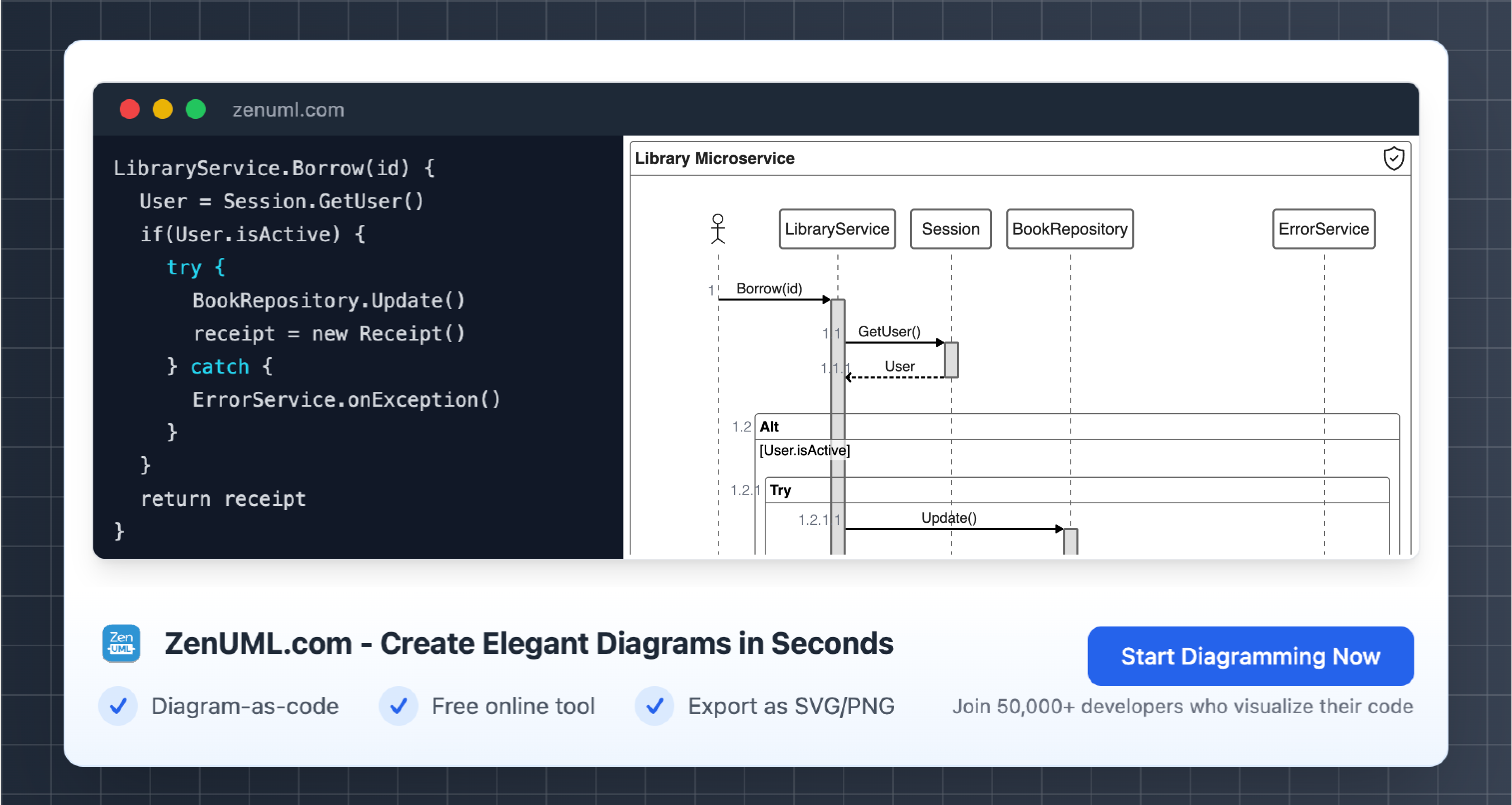Try ZenUML now!
Introduction
In today's fast-paced business environment, effective knowledge management is essential for organizations to remain competitive and adapt quickly to changes. A critical aspect of knowledge management is handling diagrams in documents in a way that keeps them accurate, up-to-date, and aligned with business logic.
However, traditional methods of managing diagrams using static images or file attachments have significant limitations. In this guide, we will explore the best practices and modern solutions for handling diagrams in documents.
The Pitfalls of Traditional Diagram Handling
Before looking at better approaches, let's examine why old-school methods for diagrams fall short:
-
Images cannot be edited once created - Any changes mean re-creating the entire diagram, which is tedious and disruptive.
-
Attachments lead to version control issues - Hard to ensure attached diagrams reflect the latest updates. Outdated diagrams get referenced frequently.
-
Tedious to update diagrams with business logic changes - Significant manual effort needed to keep diagrams aligned as systems and processes evolve. High risk of inconsistencies.
Smarter Ways to Handle Diagrams
Modern solutions overcome these challenges by representing diagrams in textual or code-based formats:
Text-to-Diagram Conversion
-
Flexibility - Text diagrams can be modified easily by editing the text.
-
Version control - Text diagrams integrate smoothly with version control systems.
-
Consistency - Standardized syntax/markup language promotes uniformity.
Code-to-Diagram Conversion
-
Automation - Diagrams can be generated automatically from code.
-
Adaptability - Changes to business logic are easy to reflect in diagrams.
-
Reusability - Diagrams can be reused across documents.
Introducing ZenUML for Confluence
Find more on ZenUML for Confluence Product Page
Zenuml is a leading Confluence plugin for text/code-based diagram management:
-
Intuitive creation - User-friendly syntax for making diagrams.
-
Always up-to-date - Diagrams synchronize automatically with changes.
-
Seamless collaboration - Multiple users can edit diagrams together.
-
Embedded within Confluence - No need to attach diagram files separately.
-
Full version control - Track all changes made to diagrams.
FAQs
Can Zenuml work with other document management platforms?
ZenUML do have SaaS version so you can even build and manage your diagrams without Confluence.
What diagram types does Zenuml support?
Zenuml supports sequence diagrams with our own DSL and other mermaid diagrams.
Find more about Sequence Diagrams on Sequence Diagram Guid
Read more about sequence diagrams best practise on our Blog
Can diagrams be exported from Zenuml?
Yes, Zenuml allows exporting diagrams in PNG and PDF formats for external use.
Is Zenuml suitable for non-technical users?
Absolutely! The intuitive interface makes Zenuml accessible to all users. Also we are planning AI powered text2diagram solution, stay touched!
Can diagram appearance be customized in Zenuml?
Yes, Zenuml provides extensive styling and layout options for customizing diagram appearance.
Conclusion
Handling diagrams using modern text/code-based solutions like Zenuml offers major advantages over traditional methods. With Zenuml, organizations can keep diagrams tightly integrated with business logic and knowledge management systems. This results in greater accuracy, efficiency, and productivity.
Zenuml detailed feature roadmap available here.