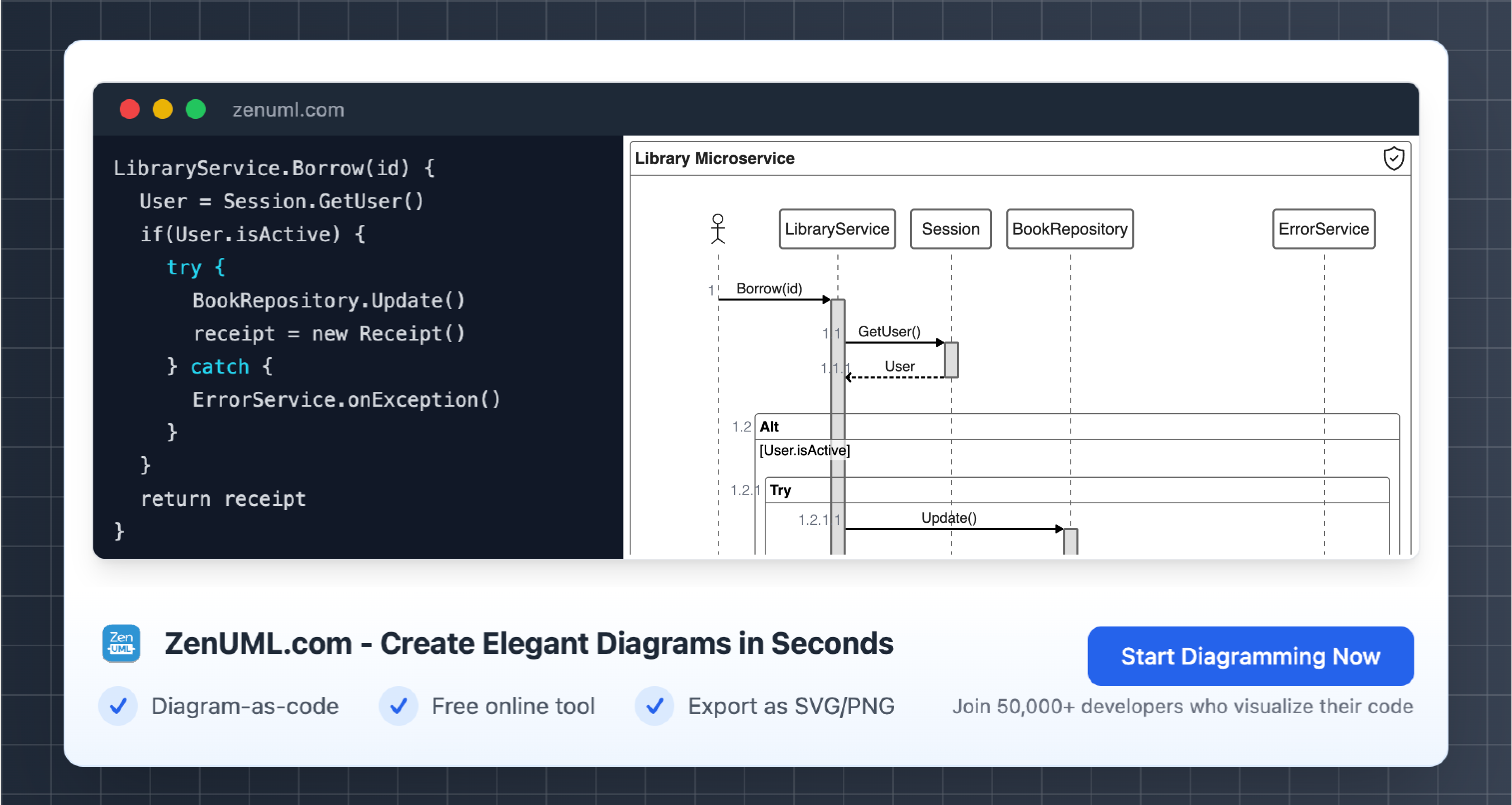Try ZenUML now!
Introduction to Confluence and Diagramming
When it comes to collaborating on projects and sharing information within teams, few tools are as ubiquitous as Atlassian Confluence. As one of the leading enterprise wiki and collaboration platforms, Confluence makes it easy for distributed teams to come together, create content, and keep everyone on the same page. However, one area where basic Confluence falls short is in visual diagramming and modeling capabilities. Sure, you can embed images and diagrams from other tools, but being able to directly create and edit diagrams within Confluence would take collaboration and communication to the next level.
ZenUML: A Game-Changer for Diagramming
Enter ZenUML, a plugin for Confluence that brings powerful and flexible diagramming tools right into the wiki. With ZenUML, users can create all sorts of diagrams directly in Confluence pages, from basic flowcharts and swimlanes to more advanced UML diagrams like use case diagrams, sequence diagrams, activity diagrams, class diagrams, component diagrams, and more. Teams can collaboratively model processes, workflows, systems, software architecture, and beyond without ever leaving Confluence. And with real-time synchronization, diagrams update automatically as changes are made by multiple users simultaneously.
Why ZenUML Stands Out
As someone who has used ZenUML extensively for documentation and collaboration projects, I can confidently say it is the best diagramming plugin available for Confluence. Here are a few reasons why:
-
Ease of use - ZenUML's interface is clean and intuitive, making it very easy for both technical and non-technical users to start creating diagrams right away. Common shapes, connectors, and options are accessible through familiar drag-and-drop and toolbar interactions. There's also excellent documentation and tutorials to help users at any skill level.
-
Extensive diagram library - The plugin supports all major UML diagram types as well as flowcharts, swimlanes, and more. The shape and stencil libraries cover most modeling needs. You can also customize existing shapes or create your own as needed.
-
Real-time collaboration - With real-time synchronization enabled, any number of users can work on a diagram simultaneously. Changes are visible to all participants a moment after they're made. This makes ZenUML perfect for collaborative whiteboarding, planning, and design sessions.
-
Tight Confluence integration - Diagrams are saved directly into Confluence pages as native content. This allows them to be seamlessly incorporated alongside other page elements like text, attachments, and comments. Diagrams also respect the full permission and workflow features of Confluence for control and visibility.
-
Version control - Like all Confluence content, diagrams created with ZenUML are automatically version controlled. Users can easily rollback to previous versions, compare changes, or restore content as needed.
-
Export options - When projects are complete, diagrams can be exported to common file formats like PNG, JPEG, and PDF for sharing outside of Confluence.
-
Active development - The ZenUML team continues improving the plugin with new features, bug fixes, and compatibility updates. It's one of the most full-featured and well-supported diagramming tools for Confluence.
-
Affordability - Considering its power and popularity, ZenUML offers surprisingly affordable personal and commercial licensing plans. Pricing scales reasonably based on team size.
ZenUML vs. Other Plugins
Now while there are other capable Confluence diagramming plugins like Draw.io, Ditto, and Edraw, in my experience none combine the level of usability, features, collaboration support, and active development that ZenUML provides. It truly raises the bar for visual modeling and documentation within Confluence. Whether you need to map out software architectures, design workflows, or plan complex projects, ZenUML gives teams a shared space to bring ideas to life through intuitive diagrams.
Getting Started with ZenUML
To see ZenUML in action, I recommend starting with some basic flowchart examples. Define a simple customer onboarding process or item approval workflow to get familiar with the interface. From there, expand into more specialized UML diagram types as your needs require. The plugin documentation is also excellent for learning tips, tricks and best practices. Overall, for any organization using Confluence, ZenUML is a no-brainer addition that will take collaboration and communication to a whole new visual level. Its combination of power, usability and tight Confluence integration make it the best diagramming plugin hands down in my opinion.
ZenUML Diagram as code Quick Start
Find more information on Confluence Plugin Page
Zenuml detailed feature roadmap available here.